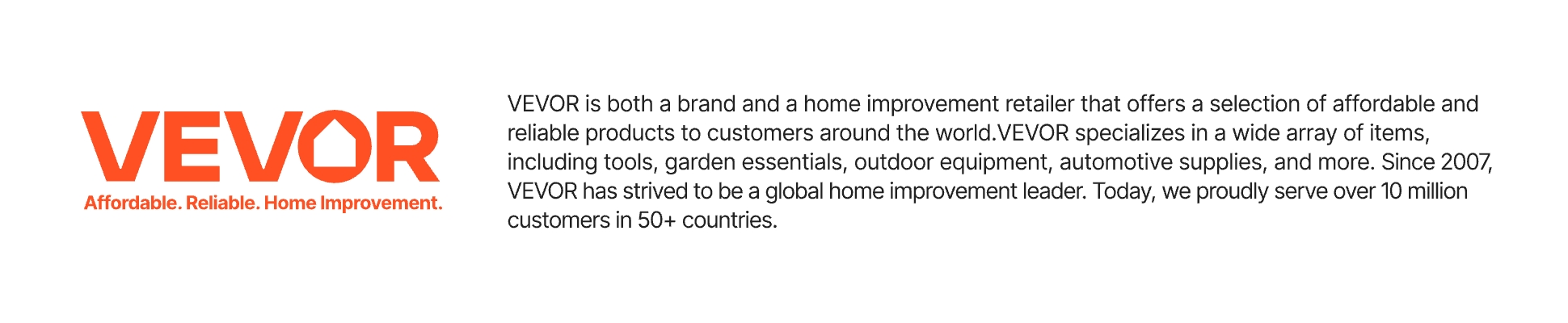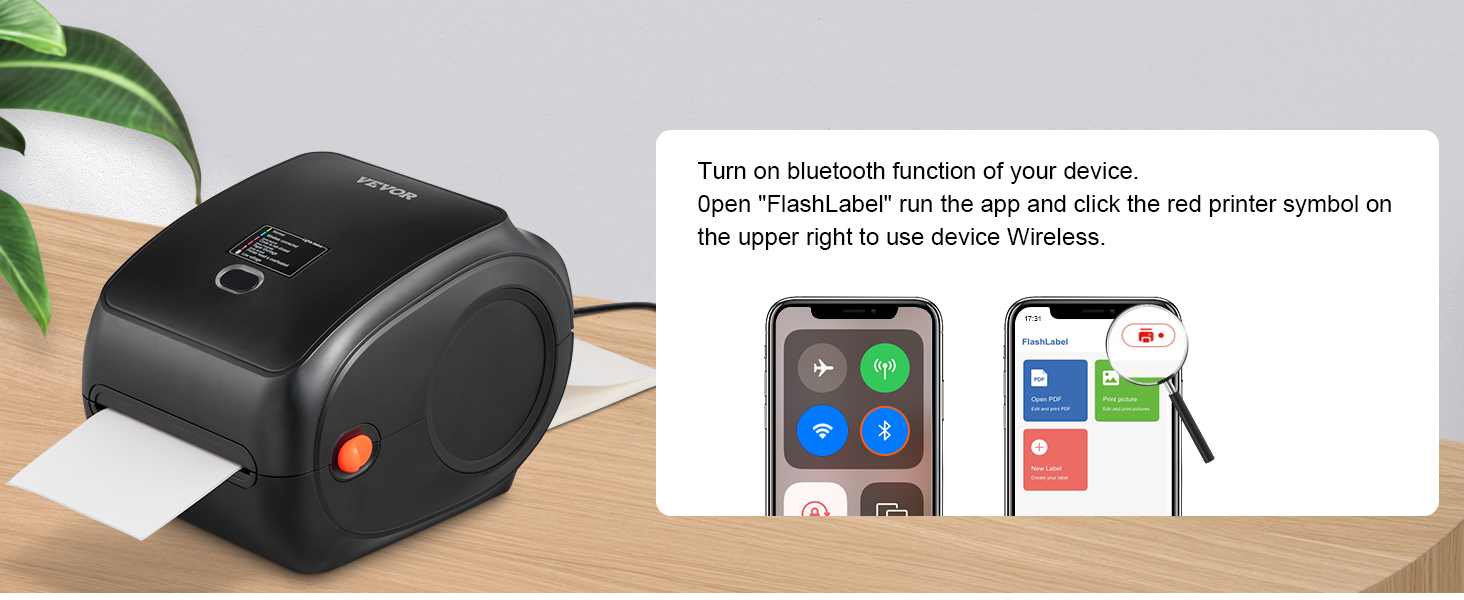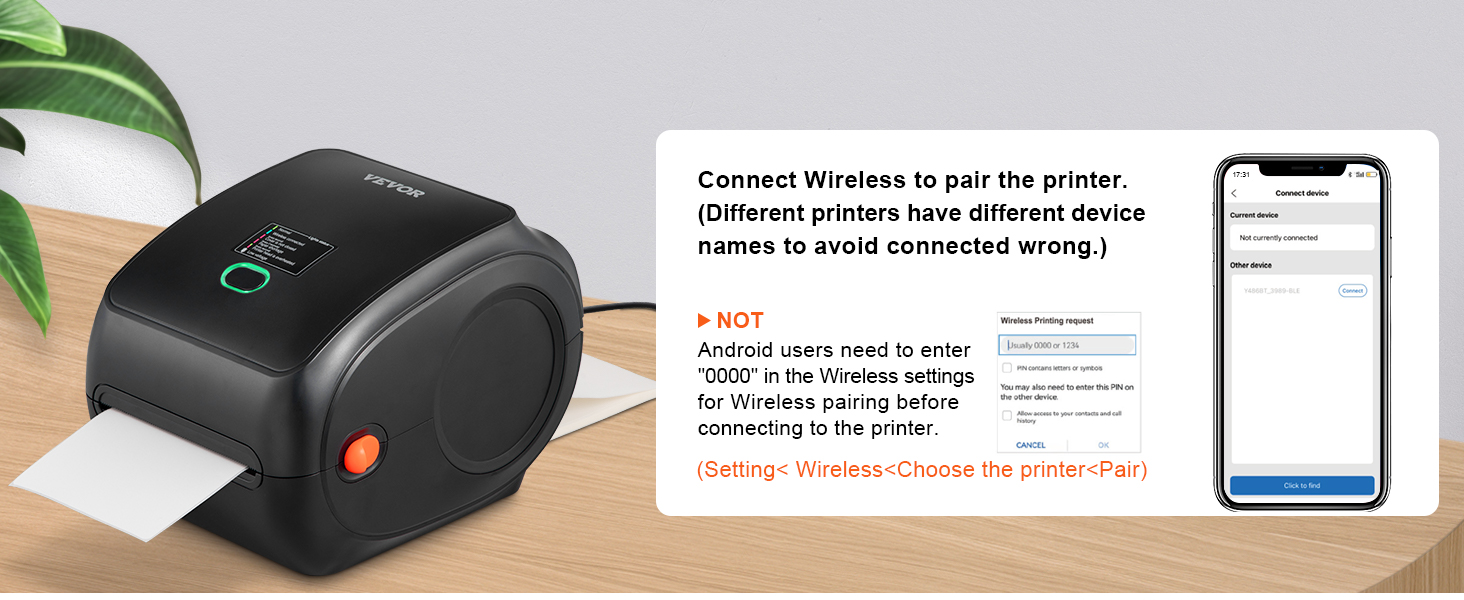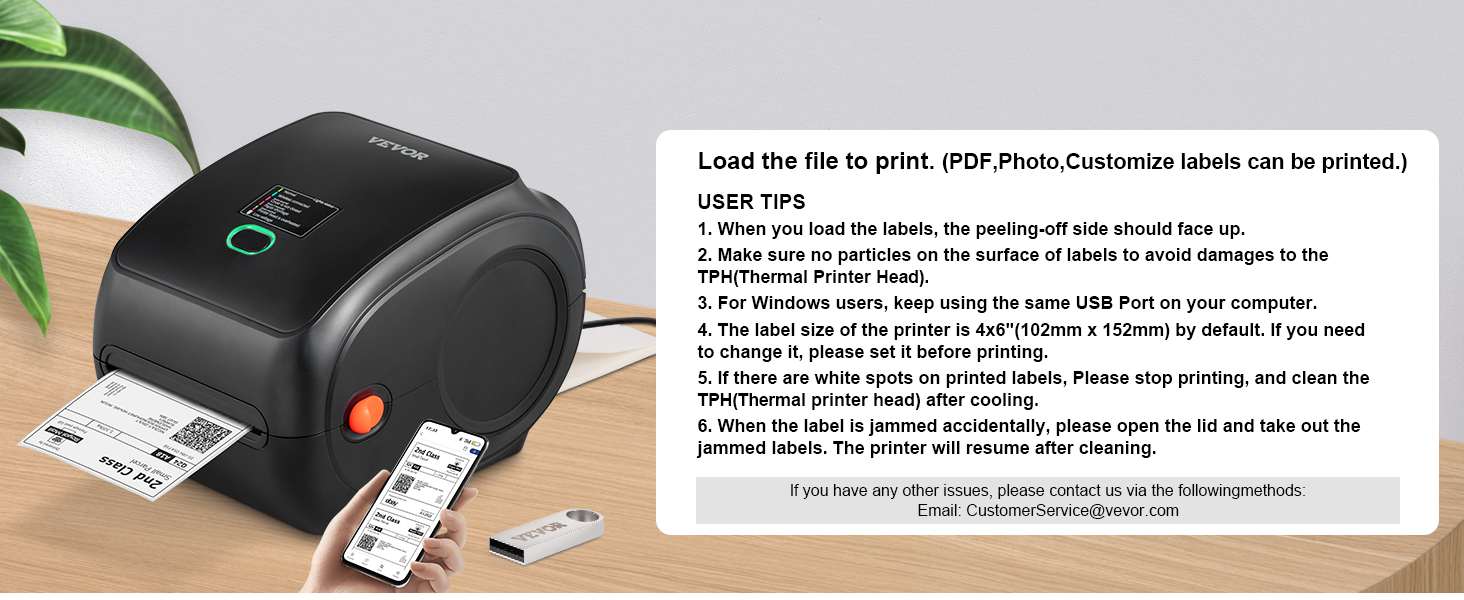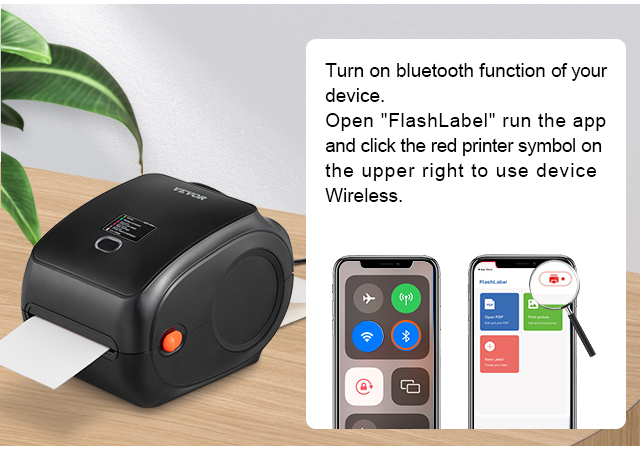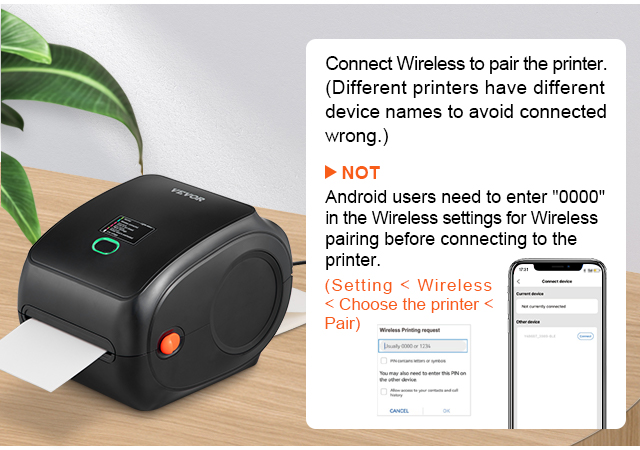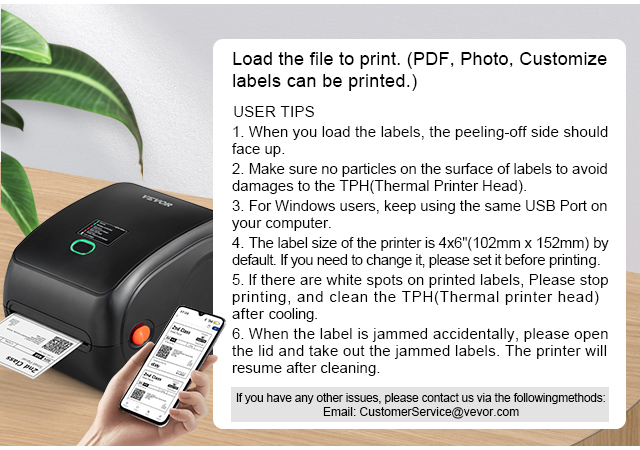VEVOR термопринтер этикеток 300DPI, беспроводной 108мм, Bluetooth и USB, автораспознавание, для Windows/Mac/Linux/iOS/Android
- Четкая и стабильная печать с разрешением 300 точек на дюйм: ни чернил, ни тонера. В нашем термопринтере этикеток используются новейшие термические технологии, обеспечивающие превосходное качество печати и экономящие ваши деньги. Он имеет высокое разрешение 300 точек на дюйм, что позволяет легко идентифицировать мелкие отпечатки или этикетки со штрих-кодами. Белых точек нет, а благодаря высокотехнологичной термопечатающей головке ROHM печать всегда будет стабильной.
- Беспроводное подключение по Bluetooth: избавьтесь от этих проводов и начните пользоваться Bluetooth! По сравнению с другими принтерами этикеток, печатающими по USB, термопринтеры VEVOR можно подключать по Bluetooth или USB. Этот принтер этикеток совместим с IOS, Android, Windows, Mac OS, Linux и Chromebook; Пожалуйста, загрузите драйвер в соответствии с инструкциями перед печатью.
- высокоскоростная печать 150 мм / с: Благодаря технологии высокоскоростной печати 150 мм / с (6ips) наш принтер почтовых этикеток может печатать 3600 листов этикеток размером 4 × 6 в час, что значительно повышает эффективность вашей работы. Подходящая ширина этикетки: 1.57" – 4.25"/40 – 108 мм. Не только для этикеток для доставки, но и для штрих-кодов, идентификационных значков, самодельных этикеток, этикеток FBA, адресных этикеток, напоминаний и т.д. Печатайте этикетки правильно. Качество приходит со скоростью.
- Поддержка различных платформ: Принтер почтовых этикеток VEVOR разработан для повышения эффективности вашей работы и повышения удобства ведения бизнеса. Он может удовлетворить потребности различных платформ электронной коммерции и транспортировки, включая Amazon, eBay, Shopify, PayPal, Etsy, UPS, XPSship, Shippo, ShippingEasy, WorldShip, OrderCup, FedEx и т.д. Обеспечьте эффективную работу вашего бизнеса уже сегодня!
- Автоматическая идентификация этикеток: Этот настольный принтер этикеток может автоматически захватывать этикетки и подавать их в принтер. Просто закройте крышку и вставьте бумагу с обратной стороны принтера, затем наблюдайте, как устройство легко идентифицирует этикетки. Кроме того, он также оснащен функцией автоматического возврата бумаги, которая позволяет возвращать неподходящие этикетки и не тратить их впустую. Начните экономить и улучшать качество с VEVOR.
127,67 € Ar PVN 21%
420 Доступно для заказа